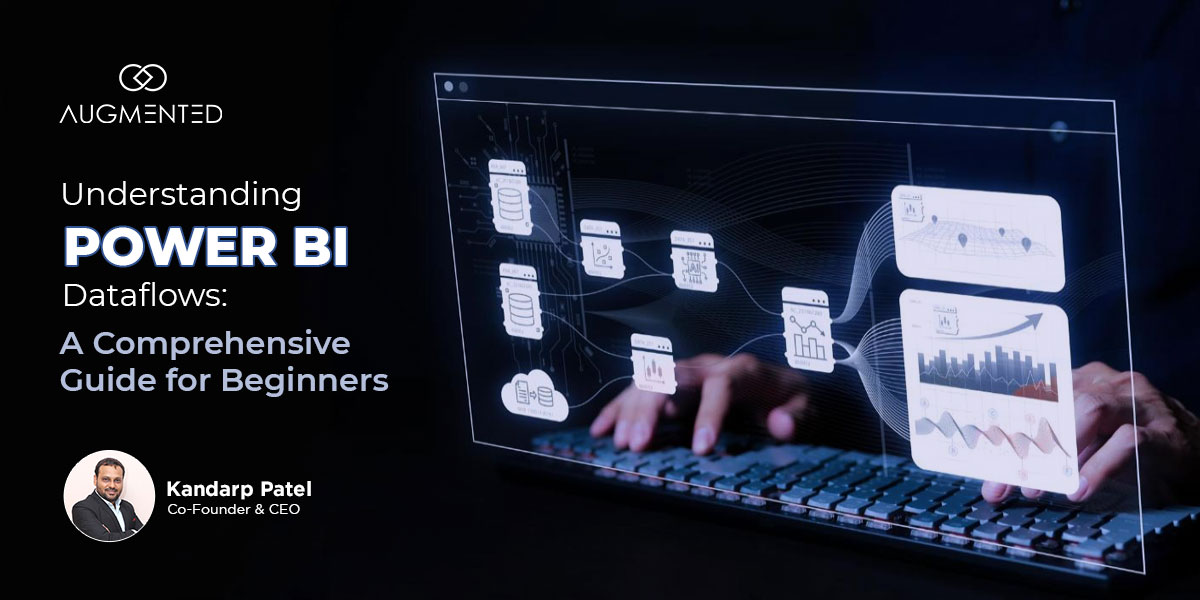From spreadsheets to the real world, data visualization translates boring information into insightful visuals.
However, no matter how appealing it would seem, creating a visual report is like presenting a news story. It should be attention-grabbing, communicative and engaging.
You cannot just add pretty pictures to your charts and graphs. Data visualization aims to convert complicated information into useful, understandable data. To do so, data visualization planning should be your first step.
So, before those numbers overwhelm you and your audience, learn how to plan your data visualization projects with this blog.
Let’s dig in.
Understanding Data Visualization Planning
Data visualization is not a child's play. It needs careful planning and execution. So, you need a data visualization plan:
A. To tell a compelling story through your data and
B. To make your data accessible to a wider audience
It is rightly said by Yogi Berra - "If you don't know where you are going, you'll end up someplace else." From daily chores to running a billion-dollar business, planning is important and can never be neglected.
Let's say you are the marketing head of a huge organization and are about to launch a new project.
Will you directly delve into launching the project without any planning? Of course not! You will create a solid plan and define your objections, such as discussing product awareness and conducting proper research.
In the same way, planning is one of the key factors of data visualization projects. Thus, we have summarized the planning process in six simple steps to help you create meaningful visuals that narrate a story through your visual presentations.
Let’s dive in.
6 Steps to Plan an Interactive Data Visualization Project
Quick tools and various data visualization software are available on the market to help you prepare your visualization projects. The tools will visualize your data in a cookie-cutter fashion.
But will your data connect with your target audience? Will it create significant visuals? Will it analyze the data before visualizing it? It may or may not.
So, plan your visualization process with these six steps to prepare interactive data visualization projects.
Step 1: Define Your Question
Wrapping data into colors and pretty aesthetics is one of the pitfalls most fall into during data visualization.
But the first step is to determine what to do with your data. Your data will not make meaning unless you know what to do with it. Therefore, before you start visualizing it, clarify why you are visualizing it.
Ask yourself questions:
- What are the problems you are facing?
- What is the issue you want to solve?
- What is the message you wish to communicate?
- How will visualization help you achieve your goal?
- Will visualization give you answers to your questions?
By answering these questions and having them clearly defined, you will be able to move ahead. For example, a defining question would look like this: In which quarter of the financial year will you launch a new product?
Step 2: Find Your Target Audience
Imagine presenting a management-level visualization project to interns at your workplace. The interns would be baffled by the amount of data presented.
Therefore, the second step is to understand your target audience. You can begin with a series of questions to get to know your consumers.
- Who is the audience?
- What are they expecting?
- What does your audience already know?
- What is their level of expertise on a particular topic?
- What do you want your audience to learn or visualize?
- How do you want the audience to interact with your data?
Knowing your target audience and their needs is vital for any successful business. Understanding their knowledge and expertise level is also paramount.
Your audience will influence your data visualization project and affect the choice of data formats, tools, and practices you select.
Step 3: Understand Your Data and Create a Story
Once you have defined your question and found your audience, the next step is understanding your data and building a story.
The best way to do so is to ask your questions:
- What are you trying to show or display with your data?
- Is there a message you want to communicate using the data?
- What are the variables in the data that you want to show?
- Is there a relationship between the variables?
- Is there a trend, pattern or relationship in your data sets?
Once you have the answers, create a story. You can determine if you want to compare your data or wish to project it based on changes over time.
For example, you can create comparison stories with bar graphs, time-based stories with line graphs and categorial stories using tree charts.
Step 4: Time to Select the Right Visual Tool
Step four is data visualization and analysis. Now, you need to answer how you intend to show your data to your targeted audience.
Find out which tool appropriately suits your data's visualization. Depending on the data you are trying to communicate, you can represent your data using various visualization software and tools.
For example, there are charts, graphs, maps and plots. Also, consider your visual elements' layout, color, shape, size, scale, and labels, as well as how they will interact with one another.
Step 5: Use the Graphics to Create a Purpose
Now is the time to finalize your visualization project by garnishing it with all the aesthetics.
In this step, you refine your design to make it clear, effective, and engaging.
You use data visualization rules and principles to make your data readable, aesthetically pleasing, and functional.
For example,
- You can play with colors. Avoid red, as people often associate it with negativity. Moreover, no one wants to see sales "in the red."
- You can add callouts, emphasize certain data sets, or provide important context. For example, if you did not include the data for a particular sales week, your audience might feel you missed it, but you can hide it by using a callout to prevent confusion.
- Add a correct title to your data visualization project. Use the correct units (such as dollar signs, capacity, quantity, and even time vs. quantity).
- Also use a legend to explain the color schemes in your project.
This way you ensure that the audience has no questions about what they’re viewing.
Step 6: Review and Share
The last but most important step is to review and share your data visualization project.
Ask for feedback and reviews from people around you. You may also want to review your work differently, so let a nonexpert review your project.
Once it is reviewed, share it with your target audience.
Conclusion
Creating a visualization that fails to communicate your data accurately is a big risk. Starting on the right foot is crucial, as a poorly prepared visualization can lead to skewed data.
Therefore, by considering the steps mentioned above, you will be able to produce the most interactive data visualization project.
Moreover, at Augmented, we have data visualization consultants and experts to help you with all your data visualization needs. Feel free to contact our team to handle any project, big or small.