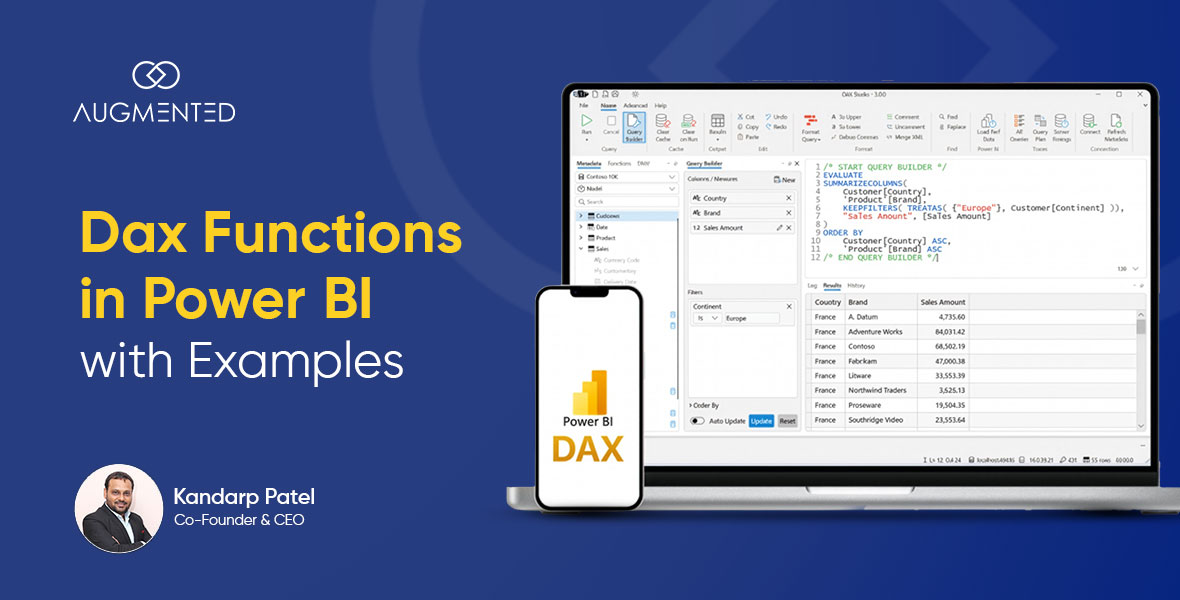Ever delivered a data visualization that resulted in a series of misinterpretations or unmet client expectations?
If you ever experienced something like this, you know how crucial the right tools are.
Choosing the right data visualization tools can enhance or hinder your data's impact. But, data visualization consultants always hit the mark with the right tools.
How do they do it? No. It's not just luck but a strategic approach involving consideration of project needs and tool capabilities.
Do you find it challenging, too? Read the blog post to learn how visualization experts choose the best tools for each project.
8 Steps for a Successful Tool Visualization Selection
Wondering how data visualization consultants ensure that every visualization is precise and impactful? How do they always select the right tools and lead to clearer insights?
Here are 8 steps that data consultants use to choose a visualization that adheres to data visualization best practices and ensures that their projects bring successful outcomes.
Step 1: Identifying the Requirements
Imagine taking a U-turn to reach your destination when you were supposed to take a left. Selecting a tool without understanding your client's project needs is not just a misstep; it's a potential disaster waiting to happen. It will only lead you off course.
That's why a data visualization developer or consultant understands the stakeholders and their needs before selecting a tool. They focus on questions like-
- What does the client aim to create?
- Who is their target audience?
- What is the purpose of the visualization?
- Should it be an interactive dashboard for real-time analytics?
- Are static reports sufficient for the stakeholders?
Different tools have different features, each catering to different and unique project needs. For instance, you cannot use tools like Bar charts and Line Diagrams to create interactive dashboards.
Step 2: Understanding Data Complexity
With multiple data visualization tools available in the market, you have the option to select one of the best data visualization tools for your project.
But why would you invest in a tool when you have straightforward data? Of course, complex data sets need intricate tools. To understand the sole purpose of your visualization, you need to first understand how complex your data is.
- Do you need sophisticated analysis?
- Will the data need customization?
- How can it be represented effectively to communicate the right information?
- Can your data be summarized to reduce its complexity?
- Is there any duplication of the data?
- Do you need specific features in the tool to filter key data?
- Will your data need interactive data visualization techniques?
Therefore, consultants first break down and understand the complexity of the data. Once they achieve a clear insight, they visualize the information without overloading themselves with data.
Step 3: Focusing on Insights
What is the ultimate goal of data visualization? Transforming data into actionable insights using visuals. These insights tell stories, reveal trends and drive the decision-making process.
Data visualization consultants prioritize tools that effectively communicate these insights. Why? Because these visualization insights
- Influences decision-making,
- Effective storytelling captures attention,
- Fosters buy-in and
- Helps identify trends, patterns, and anomalies.
Moreover, they try to avoid overwhelming the stakeholders with raw data. Scalability is also essential for future-proofing the entire project. The project will grow, as will the needs, such as data volumes, user loads and additional features.
Data visualization developers or consultants, thus, focus on insights before selecting a tool.
Step 4: Evaluating the Right Tools
Selecting a technically capable tool is not rocket science. But does the selected tool ensure to align with the project needs? The tool you select directly impacts the effectiveness and quality of your project.
Data visualization consultants evaluate the tools and their features before choosing the one that fits their project. Evaluation can be based on the following questions.
- Is the tool customizable and allows modifications to the code (e.g., D3.js)?
- Is the tool template-based, user-friendly and has an intuitive user interface?
- Can it connect with the client’s existing datasets?
- How smoothly can the tool integrate with third-party applications?
- Is it scalable and how will it perform if yes?
Many other similar questions and tool features are considered by consultants before making an informed decision.
Pro Tip: If you are still unsure which tool best suits your needs, contact us for the best data visualization consulting services today.
Step 5: Iterating and Gathering Feedback
You don’t want your audience to be bored, right? Most visualizations may have the right information. They would be perfect for your scalable projects.
But what if the high-stakes visualization you created bores your audience? What if the visuals or data you present mislead the client?
Thus, to make visualization more engaging and accessible, data visualization developers strategically transform static visuals into meaningful stories. They do so by continuously gathering feedback from the audience.
Furthermore, the visualization developers
- Drill down details and uncover insights that interest the client.
- Make the user experience more immersive with interactive dashboards.
- Personalize insights to allow users to explore areas of their relevance.
- Understand how different variables affect the trends and patterns.
Because every client and every project is unique. A sales executive would want to access the data based on the region he covers, while a finance manager would focus more on budgetary trends.
Step 6: Ensuring Data Accuracy and Integrity
What is the use of investing in a sophisticated, user-friendly, and best data visualization tool if the result is misleading and incorrect?
The accuracy and integrity of your visualization will not only instil confidence and trust in your client but also create a solid base for decision-making and saving money.
For the same reason, consultants:
- Validate data sources by verifying the credibility and reliability of your data source. For instance, how the data was collected? When was it last updated? How frequently is it updated?
- Next, they identify and rectify errors, remove duplicate datasets, handle outlines and standardize the format by performing data cleaning.
- Quality checks such as data validation rules, consistency and similar quality checks are conducted.
- Furthermore, outdated data leads to inaccuracy and missed opportunities. Thus, data visualization consultants ensure that they stay updated with the latest changes and trends.
Thus, data visualization developers validate their data, stay updated, and clean their data before selecting the best data visualization tools for their projects.
Step 7: Considering Cost and Licensing
Say you are a startup and approach a data visualization consultant to develop dashboards for your marketing strategy.
Now imagine the consultant suggesting you a tool that costs more than your planned budget. Moreover, it also requires you to pay a separate fee for licensing.
Will it be feasible for you? No. Here’s why, when selecting a data visualization tool, consultants weigh the cost and licensing structure of the tool. This ensures that the tool fits the:
- Client's budget needs,
- Provides required features and
- Is scalable.
Finding the right balance between all these factors is crucial for selecting the right tool.
For instance, tools like Apache Superset offer robust functions without licensing costs, making them ideal for clients with tighter budgets. Tableau would be a perfect fit for you if you do not have financial constraints.
Step 8: Maintaining the Brand Identity
How would you react to looking at a presentation with every slide looking different? It would be distracting and leave you confused. Inconsistent designs in data visualization can be just as jarring.
The data visualization consultants ensure that the designs are professional, reinforce the client’s identity and engage the stakeholders as well as the audience.
How do they do it? The answer is by maintaining the brand identity.
- The brand’s colors, fonts, tone, and everything is considered to reflect the brand identity.
- The entire visualization follows the same style and is consistent throughout.
- While brand identity is the key, the main focus remains clear in the overall visualization.
The data visualization developers create captivating and cohesive visual narratives that empower organizations to make informed decisions while maintaining their identity.
A good data visualization consultant will not only possess technical proficiency or provide tailored solutions but also demonstrate a knack for storytelling through data and an understanding of user experience principles.
Top 3 Data Visualization Tools: A Side-Side Comparison
Data is growing at a rapid rate. Every day, a staggering 402.74 million terabytes of data are generated. Businesses are still struggling to understand this data, caught in a maze of manual data entities, spreadsheets, and siloed data.
With numerous data visualization tools in the market, it isn't easy to find the best one. But why settle for less?
So, to help you make a better and quick decision, here is a side-by-side comparison of the top 3 data visualization tools of 2024.
These are some of the most crucial factors that you may consider before selecting a data visualization tool. However, selecting the right tool depends solely on your project needs.
Conclusion
Don’t let the wrong tools define your identity. Make data-driven decisions and turn your raw data into compelling stories with Augmented Systems.
Our experts will choose the right tools and give your data the impact it deserves. Our data visualization consulting services will make your data look good and give your business the competitive edge it deserves.
Contact us today to make data work for you.