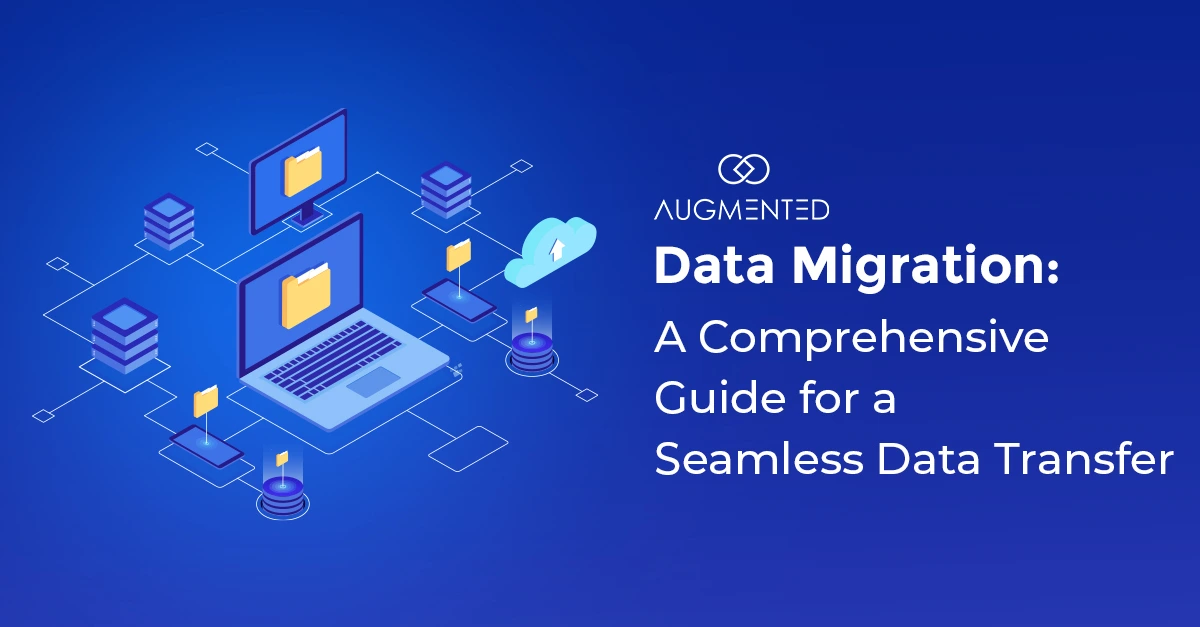Think of data migration as moving your personal belongings to a brand new home. But instead of furniture, your boxes contain millions of fragile data points containing extremely private information.
That is essentially what data migration stands for. It is the process of preparing and transferring data from one system or storage to another. Ensuring the security of these data items during the transfer is critical for a successful migration.
To help make your data migration more reliable and secure, I have written this detailed guide explaining what data migration is. For better understanding, we will also go through common data migration challenges and how you can avoid them.
Ready to start transferring your data? Let’s begin!
What is Data Migration?
Simply put, data migration is the process of shifting your data from one storage type or system to another. In addition to moving your data, the method also involves transforming it into a more usable format.
This is the main difference between creating a backup and the data migration process. Backup only copies your files in case you need to recover them. Data migration actively cleans and optimises your data during the transfer. In most cases, this makes your data perform even better than before it was migrated.
Data migration is much more complicated than simply copying and pasting files. Mismanagement of your data migration can lead to severe issues. These include losing your files completely, resulting in massive data migration challenges for your company.
With multiple steps in the data migration process, understanding every aspect remains crucial for an error-free transfer.
How to Do Data Migration? (Step-by-Step Process)
Properly managing your data migration can be complicated. To avoid facing any issues, make sure that you follow the following steps:
1. Planning & Discovery
Always check the quality of your data before you start migrating it. This ensures that your data is ready to be migrated to a new storage system.
2. Data Design & Mapping
Build a “blueprint” that states how your data from the old system will move to the new system. Using this strategy will help you clean and transform your data before the transfer, reducing your risk of data loss.
3. Testing and Quality Assurance
Never start your data migration before testing your process. Much like beta testing an app, data migration also needs low-level testing before it’s full-scale implementation.
Make sure that you check for errors and measure your migration performance before starting your data transfer.
4. Execution of the Migration
The two most popular methods of data migration used today are:
- Big Bang: In this process, the data is moved all at once. This is usually done over a weekend to ensure minimal work loss.
- Phased: This involves migrating your modules or data sets one by one. Data migration through this process takes more time, but is also more reliable and secure.
(We will discuss more on these two methodologies in the next section.)
5. Validation and Go-Live
Checking your data after it is migrated helps identify errors that may have occurred during the transfer. Use verification tools to check your data’s health and whether it is ready for use after migration.
Which Data Migration Methodology Should You Choose?
The two major types of data migration processes used by companies today are:
- Big Bang Migration: This involves transferring all your data into a single scheduled operation. It is faster than other types of migration, but poses many risks. Even a single small error can lead to complete data corruption.
- Trickle Migration: This is a data migration type in which both the old and new systems run simultaneously. With real-time testing, data migration happens continuously. This reduces your risk of facing data failures and increases the reliability of your data.
Challenges in Data Migration and Tips To Avoid Them
Even a small error during your data migration can lead to significant losses. To protect the validity of your fragile data, ensure that you avoid these mistakes:
- Underestimating Data Quality
Always make sure that you clean your data before beginning the data migration process. Fragmented data that is not optimised for transfers will lead to failures and low-quality outputs after the transfer.
- Poor Planning and Management
Adding more data or conditions to your data migration after planning may cause further issues during the migration. Make sure that your transfer schedules and details are rock solid before you start the process.
- Skipping Data Testing
Never assume that your data migration will magically work as you intended. Always make sure that you plan and test the process before you begin shifting your entire data storage.
- Neglecting Proper Communication
Data migration often requires significant server downtimes. Make sure that you communicate clearly with your team members and end users about the process before you begin your migration.
Conclusion
Every successful data migration is the result of proper planning and accurate testing.
To ensure your data migration is planned correctly, I recommend partnering with the experts at Augmented Systems. They will ensure that your data is handled and transferred adequately with minimal downtime.
With extensive experience as a business solutions consultant, Augmented can design and manage your data migration. They have an excellent track record of securely migrating data to the cloud and modern systems. Moreover, their precision tools and expert guidance are sure to minimise your risks during the transfer.
For a seamless transformation and migration of your critical data, consult the experts at Augmented Systems. They will ensure that your migrated data is verified against the original data and does not pose any future risks.
Ready to plan your data move? Contact the experts at Augmented Systems today!
FAQs
1. What is data migration?
Data migration is the process of moving digital information from one system or storage format to another. It involves careful planning, extraction, transformation, and validation to ensure data remains accurate and usable in its new environment, far beyond a simple copy-paste.
2. What are the key data migration process steps?
The core data migration process steps typically follow a structured methodology: Planning & Discovery, Data Design & Mapping, Rigorous Testing, Execution, and final Validation & Go-Live. Following these steps is the foundation for successful data migration.
3. Why is a data migration methodology important?
A defined data migration methodology (like Big Bang or Trickle migration) provides a proven roadmap. It helps manage risk, allocate resources, and set clear timelines, which are critical for a complex project that requires migrating data securely and efficiently.
4. How is data migration in cloud computing different?
Data migration in cloud computing involves explicitly moving data to or between cloud platforms (like AWS or Azure). While the core process is similar, it introduces unique considerations for security during transfer, internet bandwidth, and data optimization for cloud-native services.
5. What’s the first thing to do when you need to migrate data?
The very first step is comprehensive planning and a data audit. Before you migrate data, you must understand precisely what data exists, its quality, and how it will map to the new system. This upfront work defines the project’s scope and is essential for the entire data migration process.