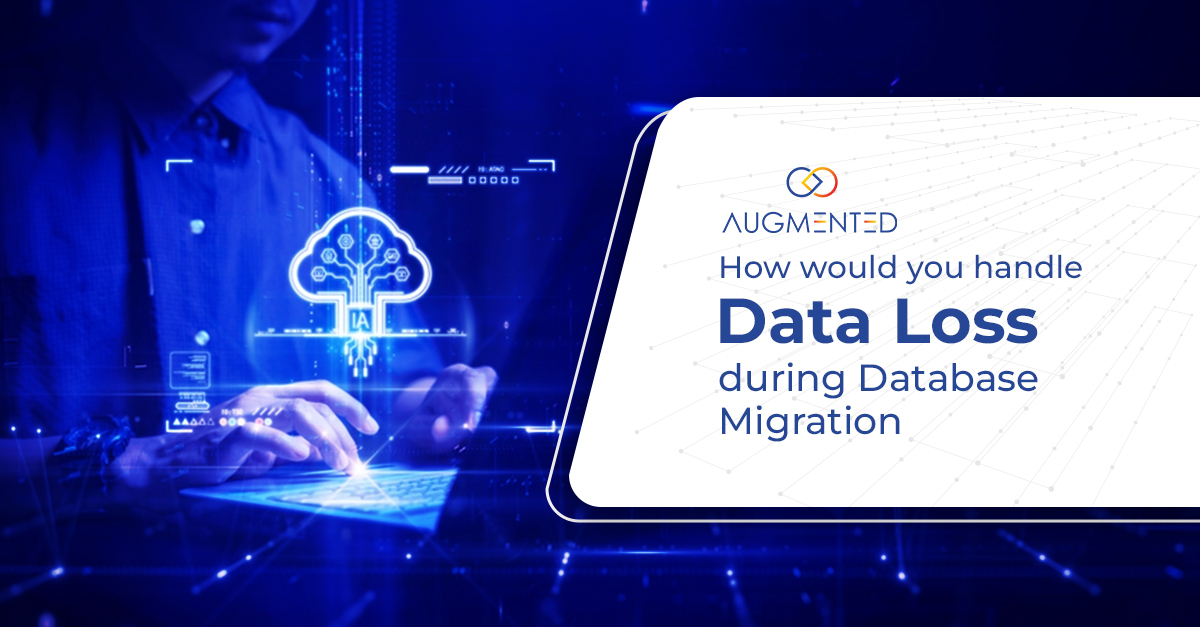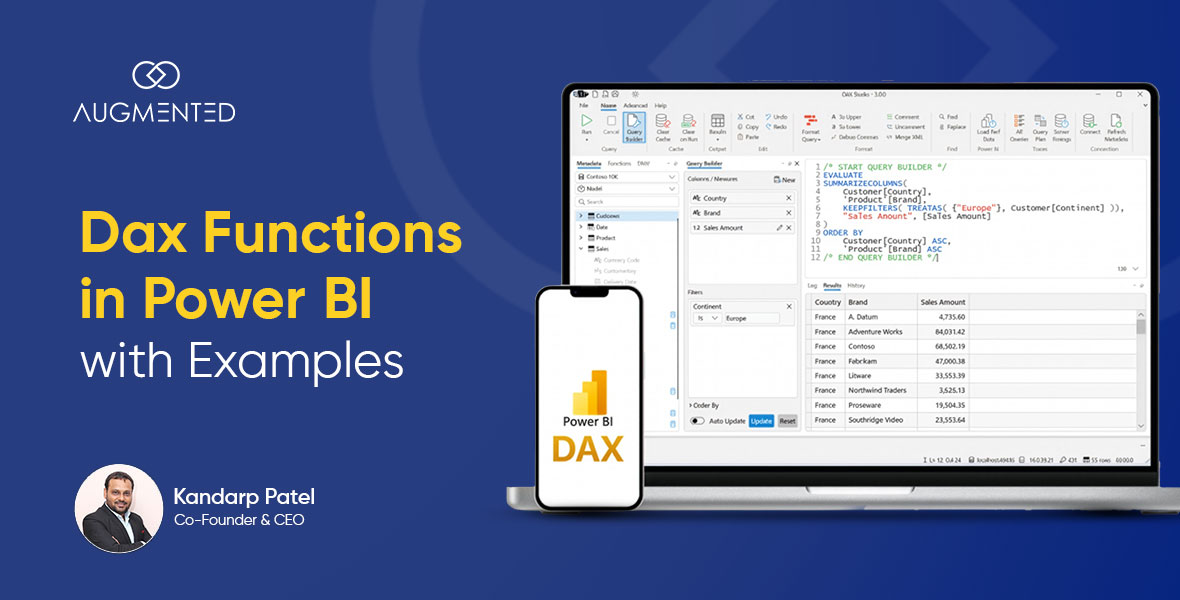Are you also concerned about data loss prevention in cloud computing?
Imagine this: You are ready to migrate your data to a new system by strategically planning the move. But one question keeps bothering you: What if the data goes missing?
What a nightmare it would be!
Data migration is unpredictable and comes with its own set of problems, including data loss, downtime, and more. However, understanding how to prevent them is crucial.
This blog is for you if you are preparing for a data migration move and unsure how to prevent data loss.
So, read ahead, and don't let your valuable data be lost or compromised.
Is Data Migration a Risky Business?
Your business data holds immense value and is critical to your success. However, with data growing at an exponential rate, the possibility of having too much data is alarming.
Therefore, businesses and organizations are moving their data to the cloud. However, transferring surplus amount data to a new location is not just copying and pasting. It needs proper planning and execution.
That leads us to one question.
Is Migrating Data a Risky Task?
Many businesses and organizations find it difficult to migrate their data. Most organizations are unsure what to do with the influx of data, especially if they plan to migrate it. Moreover, if not planned, data migration problems are bound to happen, making it a risky job.
Factors that make data migration risky are:
- Incomplete mapping
- Incompatible systems
- Human errors
- Data loss and corruption
- Complexity of data
- Data gravity and data silos
Problems such as security and complaint issues require strategic planning during data migration. About 50% of companies reported security and compliance dangers as a primary challenge when moving to the cloud.
So, to ensure a seamless, intact and secure data transfer, it is crucial to consider reliable data migration solutions prioritizing data integrity and security.
Why is Data Integrity and Data Security Important?
Data Integrity means maintaining the quality of your data over time and across formats. For instance, the data you transfer from your database should replicate what the receiving end receives.
For an enterprise, this implies that its data is always accurate, consistent, and up-to-date.
Data Security is when your data is protected from internal and external threats. For instance, protecting your data from cybercriminals.
For an organization, this means deploying passwords and encryption to protect customer data from hackers and ensuring that critical information does not fall into the wrong hands.
Thus, data integrity and data security, are both crucial during data migration to avoid jeopardizing businesses or customers due to mishandled data.
The question now is, how can you prevent data loss? Let's continue reading to learn more.
3 Steps to Avoid Data Loss During Data Migration
If you want to perform a database migration without downtime, data loss, or disruption to your business, follow the following three steps.
Step 1: Conduct a Comprehensive Data Backup Before Migration
You wouldn't want to lose any files or data, not even by accident, would you? But what if some of your most crucial data gets lost? Are you willing to bear the consequences of missing even a single file?
Even a minor loss of data can have a significant impact on:
- Employee productivity,
- customer trust,
- day-to-day activities and
- overall revenue.
Therefore, the foremost step for any successful data migration is conducting a data backup before migration. It’s like a safety net for data loss prevention in cloud computing.
You can perform data backup pre-migration by implementing the following:
1. Sort Your Data: Identify and categorize your data according to its importance. First, back up crucial data, including customer databases, files, and documents.
2. Select a Backup Technique That Fits Your Needs: Choose a backup method that best suits your business or organization's needs. You can do so based on factors such as data volume and company size.
3. Perform Regular Backups: To minimize the risk of data loss, schedule regular backups. Consider doing daily, weekly, fortnightly or monthly backups.
4. Check for Integrity: Once you have backed up your data, verify it for data integrity. Validate that the backup data is successful and secure.
This simple step mitigates the risk of data loss. Moreover, data backup can make you stress-free, even if a file is accidentally deleted.
Step 2: Conduct a Test Migration in a Managed Environment
The next step for data loss prevention in cloud computing is migration testing.
Migration testing, or cloud migration testing, is a pre-migration process that helps ensure your data migration is done correctly and efficiently. It ensures that everything from your files to applications remains functional and secure.
You can conduct a test migration in the following way:
1. Setting up a Test Migration Environment: To test your migration, create a replica of your migration scenario. You can mirror all the software, hardware, and other network configurations.
2. Develop Predefined Test Scenarios and Use Cases: Test for successful and unsuccessful migration scenarios. This will help you identify potential failure points. You can test different data sets, data volumes and migration methods.
3. Execute and Analyze the Test Migration: Execute the cloud migration testing using a chosen migration strategy. Monitor and record any discrepancies during the test. Now, analyze, identify, and address the issues.
The only data migration solution to any problem during data migration is pre-migration testing. So, perform a test before issues like data loss occur in the "real world."
Step 3: To Verify That Migrated Data Is Accurate, Implement Data Validation Checkpoints
It is paramount that the data transfers take place as accurately as possible. And to do so, you can implement the following data validation checkpoints.
1. Defining the Validation Criteria: Define how you want to validate your migrated data. You can verify for data integrity, consistency, and completeness.
2. Include Validation Checks: Test for data migration integration before, during and post migration.
3. Compare the Data: Verify your data at the initial and final stages to check for data inconsistency or discrepancy. Also, check and verify for database migration without downtime, data loss, or other problems.
4. Record and Document Validation Outcomes: Always record and document the results of your data validation for future reference.
It is of paramount importance that you validate and verify your data at every stage of your data migration process. This ensures that you prevent data loss of any kind.
Hire an Expert
Data loss prevention in cloud computing isn’t a one-horse race. It requires the right knowledge, tools, and teams. So consider hiring experts or consulting a data migration company like ours.
We at Augmented are here to help you through your entire data migration process - from planning to execution.
So, who are you waiting for? Contact us and protect your data before it gets lost.