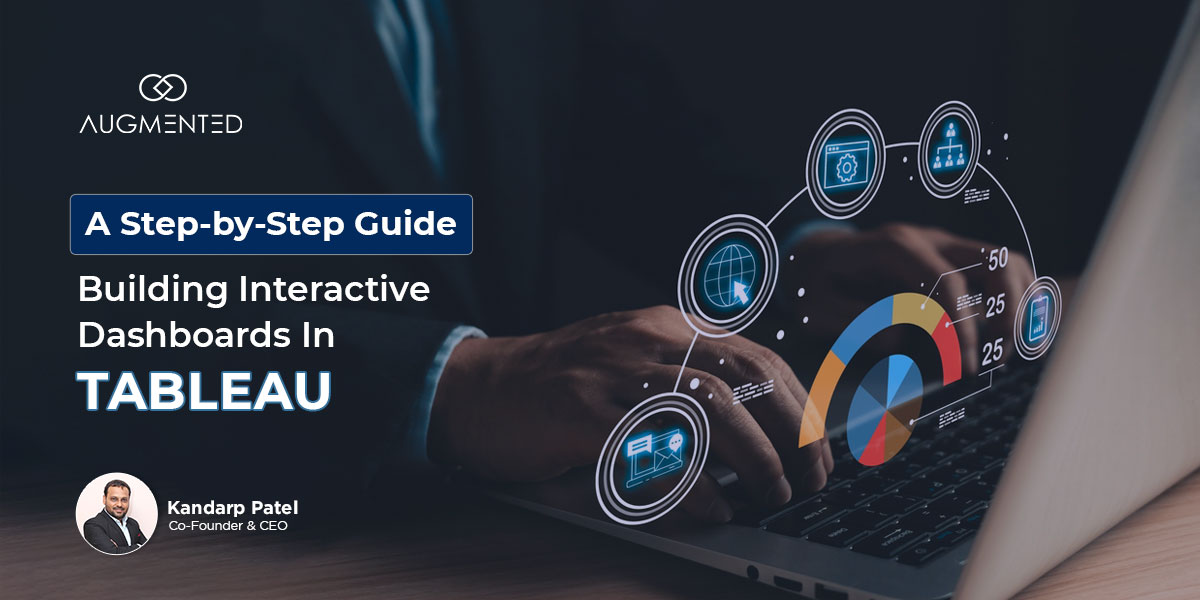Decided to migrate, but unsure which out of many data migration services are right for you?
With multiple AWS data migration services available, how do you determine which suits your needs?
When petabytes of data, mission-critical operations and your business is at stake, one poor decision can cost you far more than lost revenue.
The good news is that with the right guidance, you can select the perfect AWS service for your data move. How?
Let’s dig in and find the best AWS data transfer options for your needs.
What is AWS Data Migration Service?
AWS Data Migration Services (AWS DMS) migrates your data from your existing database (on-premise database, data warehouse or other cloud services) to AWS cloud services like Amazon RDS or S3.
For Example
Say you have a customer database in your legacy system. AWS DMS extracts the data, updates it in real-time and transfers it to the new systems. During this migration, the AWS DMS replicates your data and updates it while ensuring minimal downtime.
It handles different types of migrations, including:
- Homogeneous Migrations: When you transfer similar datasets, like Oracle, to Oracle.
- Heterogeneous Migrations: When you transfer different types of datasets, like SQL Server, to Amazon Aurora.
AWS data transfer options and AWS migration tools are built with every business, data size, and migration need in mind. The best part? These tools handle all the migration needs while letting you focus on other core business activities.
But why AWS application integration services? Why is it a global and reliable migration solution? Keep reading.
Why Should You Migrate to AWS?
Businesses worldwide are moving to the cloud. The global cloud migration services market is projected to reach USD 29.2 billion by 2028.
The benefits why businesses moving to the cloud are many, including:
- Scalability
- Security
- Cost efficiency
- Better Infrastructure
- Improved business efficiency
- Competitive advantage (Apart from many other reasons)
AWS DMS's solid cloud migration strategy makes this transition more seamless with benefits such as minimal downtime, flexible database support, secure migration and more. The added benefit of automated data migration makes this process faster and more reliable.
Ready to move to the cloud and away from unexpected downtime, overrun budgets, hidden security risks and complicated integrations?
6 Steps to Choosing the Best AWS Data Migration Services
Selecting the right AWD DMS does not have to be overwhelming. All you need is the right strategy and tools to make everything click into the right place. Similarly, you can find the right AWS migration tools with the right cloud migration strategy.
To simplify things, here are the six most important steps to consider before selecting an AWS DMS for your business.
Step 1: Define Your Migration Goal and Needs
Before you consider AWS DMS, it is important to understand and define your migration goals and needs. You can start by asking yourself a few questions, such as:
- What types of data are you planning to migrate?
- What is the scale of your data migration?
- What is the source of your data?
- Do you need real-time data replication?
You need to evaluate and understand whether your dataset is structured or unstructured. Is your data on an outdated system or in a different cloud environment? Are you migrating small data sets or multi-terabyte data? Do you need minimal downtime during the data transfer?
The types, scale and sources of your data influence the type of AWS migration tool you choose. For instance, large-scale migrations might need additional services like AWS Snowball for physical data transfer. You might also need real-time application features to minimize business disruptions.
Answering these questions will help you select a tool that supports your data types and size.
Step 2: Evaluate and Analyze Different AWS DMS
The next step is to evaluate and analyze the different AWS data transfer options. AWS offers different types of migration tool options, customized and tailored for your business needs.
What are the options that AWS offers? Here’s a list of main services that you can choose from:
1. AWS Data Migration Services
As we saw earlier, AWS DMS is suitable for real-time data transfer and is a go-to option supporting heterogeneous and homogeneous migrations.
Key Features:
- Supports different sources and target databases, like MySQL, Amazon RDS and Oracle.
- Offers continuous data replications with minimal downtime,
- Data synchronization between the source and target remains ongoing during migration.
2. AWS Snowball
AWS Snowball is a physical device that helps you securely transfer your data from your current system to AWS. It is the right tool for you if you have a large dataset (petabytes), particularly when the bandwidth exceeds the internet's capabilities.
Key Features:
- Quick and secure transfer of data with a physical device.
- Ideal for transfers where network connectivity is not sufficient.
- Your data is encrypted during the transport.
3. AWS DataSync
AWS DataSync automates and accelerates your data migration directly to Amazon S3, EFS or FSx. It is an ideal solution for moving large file-based data, such as file systems and data archives.
Key Features:
- High-speed data transfer for large data files.
- Automatically transfers your data from your on-premise system to AWS.
- Supports different file systems, including NFS, SMB and HDFS.
4. AWS Transfer Family
AWS Transfer Family provides a managed service for migrating your data directly into Amazon S3. It supports secure file transfer protocols and integrates with your existing authentication systems.
It is a great choice if you want to maintain specific protocols and transfer files using protocols such as FTP, SFTP and FTPS.
Key Features:
- Integrates with Amazon S3, offering seamless data management.
- Requires no infrastructure setup.
- Supports authentication protocols for secure file transfers.
You can select any of AWS' services based on your data and business needs.
Step 3: Security and Compliance
Compliance and security are crucial factors when you are selecting a cloud migration service. Security breaches can result in data loss, reputational damage and financial fines.
During the migration process, you may lose your data due to any unavoidable circumstances or human errors. Therefore, to avoid potential lawsuits or damage to customer trust and protect your sensitive data, choose software that offers both security and compliance.
How do you know if your chosen service is secure and follows security compliance?
- Choose an AWS service that provides adequate security features, such as encryption at rest and transmission.
- Check if they follow industry standards like HIPAA, GDPR and SOC 2.
AWS DMS offers data encryption using the AWS Key Management System (KMS), and AWS Snowball encrypts your data before sending it.
Finally, depending on the sensitivity of your data, choose a service that meets your business and industry regulatory requirements.
Step 4: Consider the Cost of Migration
Cost considerations play another important part when choosing a migration service. Imagine selecting a service solely because of its low initial costs only to face different challenges, including:
- Downtime
- Inefficiencies
- Lost productivity
- Additional recovery costs
- Costs for future updates
- Data security
These challenges can add up quickly. A well-thought-out-cost strategy is important before selecting a migration service. Therefore, estimate costs beforehand, as pricing models vary based on the size and complexity of your data.
AWS DMS pricing is based on replication instance hours and the volume of data transferred. AWS Snowball has pricing based on device usage and data storage. AWS DataSync charges based on the amount of data transferred.
AWS also has an AWS Pricing Calculator that you can use to model the cost based on your migration needs. Finally, consider your data volume, transfer speed and service requirements for a cost-effective migration.
Step 5: Plan for Downtime, Performance and Scalability
Imagine selecting a data migration service that shuts down your business operations for hours or even days. Or imagine selecting a service that supports your current data but does not accommodate your growing business needs.
The consequences?
- Lost revenue
- Prolonged downtime
- Damaged customer trust
- Inefficiencies
- Bottlenecks
- Additional costs down the line
Ultimately, one wrong choice can hinder your growth and profitability and affect your competitive advantage in the marketplace.
AWS DMS helps you minimize downtime during data transfer. However, certain interruptions might occur during large-scale migrations.
So, evaluate your tolerance for downtime. Then, choose a service that performs well during migration and offers scalability options for your growing business needs.
Step 6: Support, Training and Maintenance
Last, but not least, it’s essential to choose data migration service providers that offer 24/7 support, thorough training and timely maintenance.
Why is support, training and maintenance important? Ask yourself these questions:
What happens if your team doesn’t know what to do with the new system? How would you handle issues that come knocking on your door post-migration? What if the system crashes and needs an update but no ongoing maintenance?
Your selection process should include necessary support, extensive documentation, tutorials and training. AWS offers support plans and 24/7 certificated cloud experts.
Choosing the right AWS DMS is crucial to future-proofing your business and data. Follow these steps to make an informed and confident decision.
Conclusion
Ready to move your data with AWS DMS? If you are still weighing your options, don’t worry—we are here to help. Our team of experts provides scalable, secure and transformative services tailored to all types and sizes of businesses.
Our data migration service providers offer solutions ranging from infrastructure-as-a-service to software-as-a-service. They will guide you through every step of your migration process.
FAQs:
1. What are the AWS data migration services?
AWS Database Migration Service (AWS DMS) is a managed service that enables you to swiftly and securely migrate your databases and analytics workloads to Amazon Web Services (AWS).
2. Is AWS DMS an ETL tool?
AWS Database Migration Service (AWS DMS) is a managed ETL service that helps you migrate your databases to AWS.
One of the main benefits of using DMS is that your source database can remain fully operational during the migration process. Additionally, it supports both one-time migrations and ongoing replication.
3. What is the fastest way to transfer data to AWS?
DataSync can transfer data up to 10 times faster than open-source tools. It can also copy data over AWS Direct Connect or internet links to AWS for one-time data migrations, recurring data processing workflows, and automated data protection and recovery replication.
4. What is the full form of SFTP in AWS?
Secure Shell (SSH) File Transfer Protocol (SFTP) is a network protocol that is used to securely transfer data over the internet.
5. What is the ETL tool in AWS?
Extract, transform, and load (ETL) is the process of combining data from multiple sources into a large, central repository called a data warehouse.
ETL uses a set of business rules to clean and organize raw data and prepare it for storage, data analytics, and machine learning (ML).